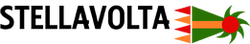How do I update my Schneider Electric Conext Gateway and Conext XW Pro, so that I can use Insight Cloud?
Posted by Frank Molina, Stellavolta on Jan 5th 2021
Note: Conext Insight 2 has been rebranded to Conext Insight Cloud and is included free with your purchase of the Conext Gateway 865-0329.
You can update your Conext Gateway 865-0329 and Conext XW Pro 865-6848-21 inverter by downloading the firmware from Schneider Electric's website (see links below) and following these steps:
1) Update your Conext Gateway 865-0329
2) Update your Conext XW Pro Inverter 865-6848-21
3) Open the Read Me file and follow the step-by-step instructions on how to update the Region Grid Code
4) As of the date of this blog, please confirm your running firmware version 1.09.
5) Please confirm the Gateway’s Time Zone, Time & Date settings are accurate.
6) Check Setup -> Network -> Network Settings to ensure your Conext Gateway is connected to your local network. You should have a checkmark next to Ethernet Connection or one of the Wi-Fi network names depending on how you are connected. Confirm the Conext Gateway has been assigned an IP address, Subnet Mask and Gateway by your local network. If not, ensure that the DHCP switch in this menu is turned ON.
7) If using Wi-Fi to connect to the local network, weak Wi-Fi signals can cause connectivity issues. Do whatever you can to boost the Wi-Fi signal strength at the Conext Gateway’s location, or use an Ethernet connection instead of Wi-Fi whenever possible.
8) Check Setup -> Network -> Cloud Settings to ensure Cloud Enable is enabled. In this same menu Proxy Enable should only be enabled if your network has a proxy server to access the internet (uncommon with residential networks).
9) At this point you should see a Green Cloud Connection Status under Setup -> Network -> Cloud Settings, which indicates the Gateway is properly communicating with the Insight Cloud servers. If the Cloud Connection Status is red, there is likely a firewall or other security features on your network blocking the Gateway’s communications with the cloud. To verify this you can test the Conext Gateway on a different network / internet connection. There is also a slim chance there could be a configuration issue with the Conext Gateway, which performing a Restore Defaults on the Conext Gateway would correct.
Schneider Electric Conext Gateway 865-0329
Schneider Electric Conext XW Pro Solar Hybrid Inverter 120/240V 865-6848-21